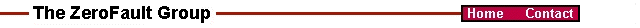Legal Notices
Chapter 1:
Quick Start
Chapter 2:
Introduction and Installation
Chapter 3:
About Memory Analysis
Chapter 4:
Finding Memory Leaks
Chapter 5:
Finding Memory Errors
Chapter 6:
Startup Options
Chapter 7:
Viewing Error Messages
Chapter 8:
Viewing Source Code
Chapter 9:
Tips and Techniques
Chapter 10:
Troubleshooting
Chapter 11:
Obtaining Support
Latest ZeroFault distribution level: 590s.New Features of ZeroFault distributions.
v590
v585
v577
v555
More Detail Data
Logical Heaps (4.50)
Assume that you have an application with a leak problem. Further assume that it takes days for your
application to begin showing signs of leaks. Problem: by the time the application is ready for leak
analysis, ten's of thousands malloced blocks are present in the heap. "Find Leaks" becomes slow
because of the exhaustive nature of its Garbage Collection. "Show Heap" produces a window that has
too many entries to analyze. Solution: Use a new heap or heaps. Implementation: start ZF with the
-ZSquelch option. After your application is running and stable, click on "New Heap" to obtain
another heap. Periodically obtain new heaps as needed to constrain malloc collection into managable
units. It is best to do this after allowing your application sufficient time to begin exhibiting leak behavior.
Disable the MessageFilter->Squelch option and begin analysis obtaining new heaps to collect malloc data
that is associated with new user actions or new events. Select higher numbered heaps to perform
automatic leak detection with "Find Leaks".
|