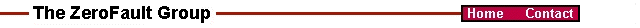Legal Notices
Chapter 1:
Quick Start
Chapter 2:
Introduction and Installation
Chapter 3:
About Memory Analysis
Chapter 4:
Finding Memory Leaks
Chapter 5:
Finding Memory Errors
Chapter 6:
Startup Options
Chapter 7:
Viewing Error Messages
Chapter 8:
Viewing Source Code
Chapter 9:
Tips and Techniques
Chapter 10:
Troubleshooting
Chapter 11:
Obtaining Support
Chapter 9: Tips and TechniquesDaemons and other background programsOptimization Issues Performance Issues Daemons and other background programsNormally starting a program under ZeroFault is quite simple: just insert the zf command in front of the normal command line for the program. However, using ZeroFault with daemon programs (e.g. those started by init or inetd) and other programs that are not started from the shell requires using one of the following methods:
Optimization IssuesWhen the optimizer is turned on in the compiler, it sometimes places load instructions ahead of the conditions that they are logically dependent on. For instance in the following code fragment the optimizer loads the value that s points to before it checks to see if the pointer is NULL, even though the code explicitly says to check the pointer first: foo(char *s)
{
if (s) {
while (*s) {
if (*s == '\t')
*s = '\n';
++s;
}
}
}
This is the relevant assembler code generated by the optimizer:
0| 000000 ai. 34630000 2 LR_R gr3,cr0=gr3
5| 000004 lbz 88030000 1 L1Z gr0=(*)uchar(gr3,0)
5| 000008 cmpi 2C800000 2 C4 cr1=gr0,0
4| 00000C bcr 4D820020 0 BT CL.6,cr0,0x4/eq ,taken=50%
The ai instruction tests the value of the s pointer,
the lbz loads the byte pointed to by s, the cmpi
tests to see if the loaded byte is zero, and finally the bcr
branches to the end of the function if the pointer was NULL.
If this function is called with a NULL pointer, then ZeroFault would normally generate an RNULL error. However, the optimizer only generates code like this if it knows that nothing destructive will result from it. For this reason, ZeroFault doesn't generate USTKR or RNULL errors in modules that have been optimized, to avoid generating false error messages. The only automatic way that ZeroFault can infer that a module has been optimized is if it doesn't contain line number debug information, such as that generated by the -g compiler option. Therefore it is suggested that you always use the -g flag without the -O flag, and vice-versa. The -g flag makes debug output much more useful, but it does use more memory, especially when running under ZeroFault (see below). Performance IssuesPrograms typically run slower under ZeroFault than natively. The following steps may improve performance:
|