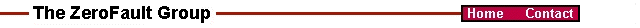Legal Notices
Chapter 1:
Quick Start
Chapter 2:
Introduction and Installation
Chapter 3:
About Memory Analysis
Chapter 4:
Finding Memory Leaks
Chapter 5:
Finding Memory Errors
Chapter 6:
Startup Options
Chapter 7:
Viewing Error Messages
Chapter 8:
Viewing Source Code
Chapter 9:
Tips and Techniques
Chapter 10:
Troubleshooting
Chapter 11:
Obtaining Support
Chapter 8: Viewing SourceZeroFault allows you to display, edit and direct where to search for the target program's source files.Source Code DisplayZeroFault displays the source code responsible for the last selected error, if it can find the source file in one of the specified source directories. The line in the source closest to the error is underlined in the source display pane, and the error type is displayed at the top of the pane.If ZeroFault cannot find the source file, it will report "File not found (filename)" at the top of the pane for three (3) seconds and then the last file found will be redisplayed, or the pane will be blank if no file was found before. Source Code EditingWhen a source file is displayed, the Edit button in the source display pane will be highlighted. Press this button to bring up an xterm running vi, opened upon the file at the source line which generated the error. The xterm will be displayed according to the value of the DISPLAY environment variable at the time that zf (or zf_ui) was started.Changes made to any source will not be reflected in the executable until it is recompiled and ZeroFault is run on it again. Source File Search PathZeroFault uses the source file search path to find the source files that correspond to displayed error messages. The search path can be defined on the command line, in an environment variable, or in a file. ZeroFault uses the following process to define the search path:
The format of the search path is a list of directory names separated by whitespace (spaces, tabs, newlines). For example, a search path file can be created by using the find command as follows: find <src_top> -name '*.c' -print | xargs -n1 dirname | sort -u > .zf_srcpathThe source path may be modified via the GUI's Source Path pulldown menu:
|