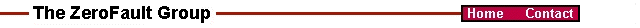Legal Notices
Chapter 1:
Quick Start
Chapter 2:
Introduction and Installation
Chapter 3:
About Memory Analysis
Chapter 4:
Finding Memory Leaks
Chapter 5:
Finding Memory Errors
Chapter 6:
Startup Options
Chapter 7:
Viewing Error Messages
Chapter 8:
Viewing Source Code
Chapter 9:
Tips and Techniques
Chapter 10:
Troubleshooting
Chapter 11:
Obtaining Support
Chapter 6: Startup OptionsThere are several different types of options that can affect ZeroFault's behavior:Command-Line Flag Options-?the command line options are printed (only). -a <number>The number of errors detected at a single instruction location before error detection at that location is turned off; the default value is 1. -cCreates a new user interface for each forked child process. The errors generated by the child are displayed in the new GUI. -d <display>The -d flag option controls which X Window System display ZeroFault uses to display its user interface (GUI). It is commonly used to specify a monitor other than the default on systems with multiple monitors. It is also used to run ZeroFault on one system and display the results on another system's monitor. The general format for <display> is:For more information about the display format, refer to the X Window System reference.<HostName>:<ServerNumber>.<ScreenNumber> -eCauses ZeroFault to follow execs, creating a new instance of ZeroFault if the process calls exec to load a new program. New instances of the user interface are created for each new program if the -d flag is specified with a display value other than none or if the DISPLAY environment variable is set when the exec occurs. -f <output file name>Specifies the output file name that ZeroFault uses for this session. An output file is created for every ZeroFault session, and contains all the error messages generated during the session. -l <number>Sets the maximum length of all stack tracebacks to <number> functions. default is 20. -o <directory name>Specifies the directory in which ZeroFault puts all its output files; the default is the current working directory. -p <search path>The -p flag option sets the source search path, which is where ZeroFault looks for source code files. <search path> is a whitespace (space, tab, newline) separated list of directories. For example:tells ZeroFault to look in the /usr/local/src and /src directories to find source code files. A relative pathname is interpreted as relative to the current working directory.$ zf -p "/usr/local/src /src" prog args -r <repeat count>Specifies the number of error messages ZeroFault reports for each unique error location; the default number is 1. The error location is defined by the entire traceback. Once the number of errors detected at a given location reaches the repeat count, any subsequent errors are not reported. -s <signal number>Sets the signal used by ZeroFault to communicate with the GUI to the value of <signal number>; the default is 53 (which is undefined in AIX). If the target program uses the same signal, ZeroFault generates a warning message indicating that there is a conflict, and does not allow the target program to install a signal handler for this signal. In this case you should resolve the conflict by using the -s option to redefine the signal that ZeroFault uses to one that is unused by the program. -uCauses ZeroFault to inspect the target application for unfreed memory blocks immediately before the application exits. The unfreed blocks are reported in the same way as are unreferenced blocks when the GUI's Find Leaks button is used. -vDisplays the distributionID of ZeroFault. ZeroFault displays output similar to the following:ZeroFault distribution 590s.6.1.0.32on64Bit. -AWhen a memory snapshot is taken, the address of each block is a part of the information printed out by default. Specifying the -A option causes this information to not be listed for each block in the snapshot. -F <n Kbytes>Specifies the number of kilobytes of memory that ZeroFault maintains in the heap free list before beginning to recycle freed memory blocks. This can aid in the detection of writes to freed memory by keeping blocks free for longer. For example:ZeroFault may not report an error for this code, since malloc could reuse the memory block for p2 that had been allocated and freed for p1. Thus the write and read of p1 would not be detected as errors because the region of memory pointed to by p1 would be allocated and available. This is a common problem in multi-threaded programs. -H <number>The default signal for NewHeap is 55. If that signal conflicts with your application, the -H option can be used to change ZF's NewHeap signal. This mechanism allows you to signal your application to obtain a new logical heap. It is the same as the "New Heap" button in the GUI. You can obtain a logical heap in order to constrain heap reporting and garbage collection to a sub-set of the total heap. This is particularly useful for long running applications which require considerable time to position themselves before they exhibit a suspected leak behavior. The common use of this feature is to wait for the application to stablize or reach a point in time from which leak detection will be attempted. At this point, obtaining a new heap will allow ZF's various leak detection capabilities to focus only on the memory and activities associated with the new heap. Potentially, hundreds or thousands of items can exist in the heap when the application is finally at a point of interest. Obtaining a new heap allows you to ignore those prior heap entries. Up to 127 separate heaps are supported. -M <signal number>Sets the signal used by ZeroFault to take a memory snapshot to the value of <signal number>; the default is 54 (which is undefined in AIX). If the target program uses the same signal, ZeroFault generates a warning message indicating that there is a conflict, and does not allow the target program to install a signal handler for this signal. In this case you should resolve the conflict by using the -M option to redefine the signal that ZeroFault uses to one that is unused by the program. -SCauses ZeroFault to suppress warning messages. All error messages are displayed as usual. -Tallows for extended function name searches during stack trace discovery. -Z1This option allows better ZF performance when old bsd COMPAT_43 sockets are used by the application. -ZASome applications or dependent libraries can generate many error messages in ZF because they do not adhere to AIX register linkage conventions. This option allows ZF to consider different stack usage from the norm and can reduce error counts in noisy applications. -ZDThis option is similar to -ZS and enables the discard-filtered-messages option at the startup of the zf_ui (GUI). When this feature is enabled, the GUI will discard error messages that match its filter rules. This prevents the accumulation of filtered (invisible) memory errors in the GUI which can be important in long-running applications. This option does not effect the delivery of ZF's memory error messages to the .zfo collection file that ZF assigns to each session. Those errors which are filtered by the GUI are present in the .zfo collection file for later analysis. -ZSThis option forces ZF to start the zf_ui (GUI) with the Squelch option enabled. The Squelch option in the GUI enables complete rejection of all memory error messages sent by ZF. This allows a long-running application to position itself without accumulating memory errors in the GUI. Some applications require hours or days of use prior to recreating a known problem. In those cases, it is best to squelch all error messages until ready for analysis. At that time, the Squelch option is disabled using the GUI controls and the GUI will accept and display the incoming messages. This option does not effect the delivery of ZF's memory error messages to the .zfo collection file that ZF assigns to each session. Those errors which are rejected by the GUI are present in the .zfo collection file for later analysis. X Resource OptionsZeroFault recognizes a variety of X resources that allow the user to customize the user interface. These resources are strings of text entered into an X resource file, usually the .Xdefaults file in the user's home directory. You can also use the standard X Window System facilities to make these resources effective at the server level or system-wide level. See the reference for the xrdb command for more information about X resources.zf*backgroundSets the color of window backgrounds in ZeroFault. zf*foregroundSets the color of window foregrounds in ZeroFault. zf*indent_widthSets the amount (in pixels) of indentation in the error pane. The default value is 30. zf*terseLengthSets the maximum number of characters in each error summary line. The default value is 105. zf*terseColumnsSets the minimum number of characters of each field in the error summary lines. Note that fields with values larger than this number change the boundaries of the columns in their particular summary line. The default value is 25. zf*discardMessagesSets whether ZeroFault discards filtered messages. The default value is False. To discard error messages that are filtered, use:zf*discardMessages: True zf*args_text.fontListSets the font used to display arguments in the error message display pane. The default value is courb12. zf*fontListSets the font generally used by ZeroFault in the user interface. The default value is helvr12. zf*condenseSets whether ZeroFault initially condenses error messages. The default value is True. zf*Outline.fontSets font used to display text in the error pane. The default value is courr12. zf*Outline.iconForegroundSets the color of the foreground of the error message icons in the error pane. zf*Outline*backgroundSets the color of the background of the error message icons in the error pane. zf*Outline.foregroundSets the color of the foreground of the error pane. Environment Variable OptionsZeroFault uses certain environment variables to change its behavior. Environment variables are usually set in your login script, e.g. $HOME/.profile if you use the Korn shell, or in a system-wide script, e.g. /etc/profile, which gets executed by everyone. You can also set environment variables on the command line; e.g. in the Korn shell, entering:at the command line sets the environment variable ENV_VAR to value. Refer to the documentation for your particular shell for more information on setting environment variables.export ENV_VAR=value The following environment variables are used by ZeroFault: Points to the base installation directory for ZeroFault. This is how ZeroFault finds its configuration files and binaries; the default value is /usr/lpp/ZeroFault.ZF_SUPPRESS_FILE Specifies the pathname of the filter file to use for suppressing errors. ZeroFault always loads the contents of the /usr/lpp/ZeroFault/bin/zf_suppress file, and then searches for an additional suppression file in the following order:ZF_PATH_FILE Specifies the pathname of the source search path file.ZF_SOURCE_PATH Specifies the source search path.ZF_MALSIGNAL Specifies the signal number that makes ZeroFault dump a snapshot file of the currently allocated memory. The default signal number is 54.DISPLAY Specifies the X Window System display on which the ZeroFault GUI will appear.LIBPATH Controls the loading of libraries used by the program, exactly as it would without ZeroFault. See the AIX exec and load system-call reference for more information on LIBPATH. |